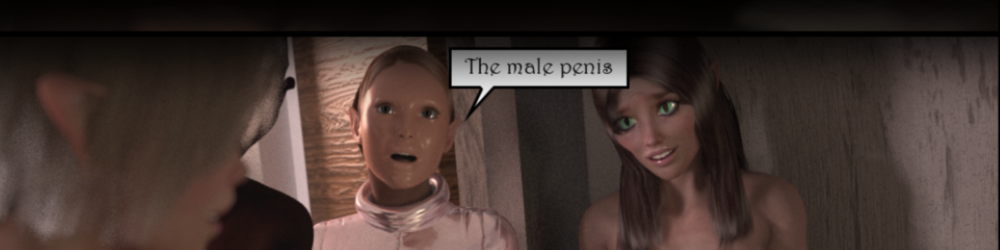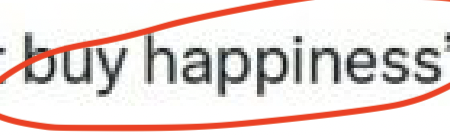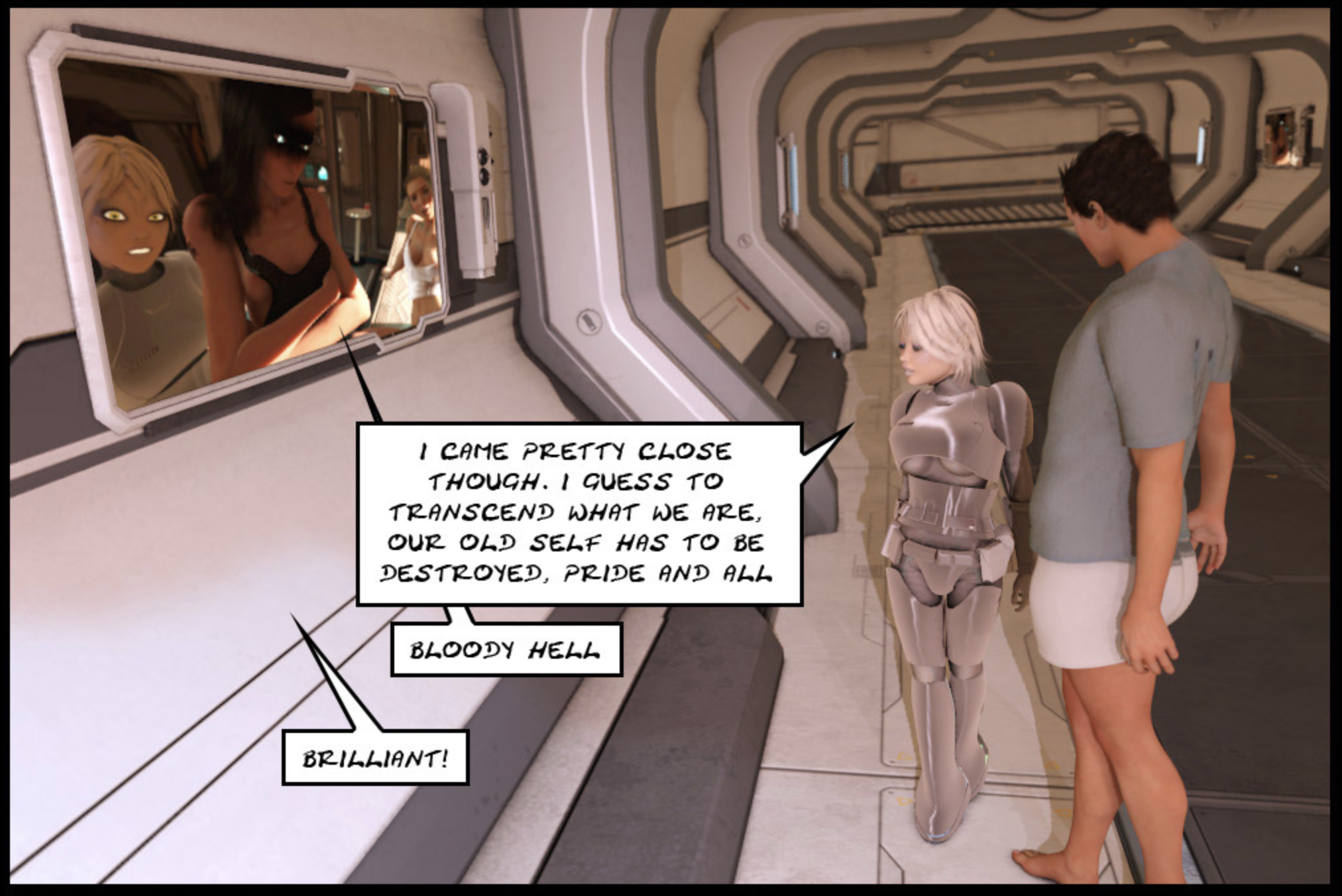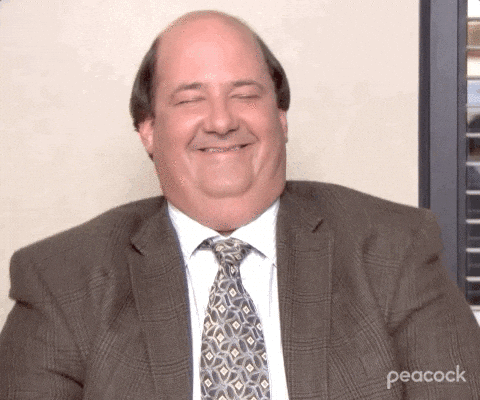It’s weird rendering in 3D sometimes because lighting has to be setup by the render engine to cope with whatever it’s fudging about the real world. So like in this scene I want it to be really dark, just moonlit highlights, but the renderer’s like “NOPE.” and perfectly exposes what I’d intended to be under-exposed.
Probably just me hitting the limits of my 3D abilities tbh, but it’s more fun to blame the software.
Anyway here are a few photoshop tests to try and get it looking moonlit …
 |
| ^ Brightness & contrast |
 |
| ^ Curves RGB |
 |
| ^ Exposure offset & gamma |
 |
| ^ Levels & brightness |
 It’s weird rendering in 3D sometimes because lighting has to be setup by the render engine to cope with whatever it’s fudging about the real world. So like in this scene I want it to be really dark, just moonlit highlights, but the renderer’s like “NOPE.” and perfectly exposes what I’d intended to be under-exposed.
It’s weird rendering in 3D sometimes because lighting has to be setup by the render engine to cope with whatever it’s fudging about the real world. So like in this scene I want it to be really dark, just moonlit highlights, but the renderer’s like “NOPE.” and perfectly exposes what I’d intended to be under-exposed.